Yesterday, we published a list of 15 Excel functions everyone should know to help you on your way to spreadsheet mastery. If you want to be efficient as possible while using your newfound knowledge, however, it pays to learn some basic keyboard shortcuts.
There are tons of shortcuts for Excel out there—here’s a list of 200 for Excel 2013 alone. However, trying to learn such a large number can be overwhelming, confusing, and ultimately inefficient.
Instead, we’ve put together a list of 15 shortcuts that will be immediately useful for most users. This keyboard shortcut lists includes quick ways to format cells, navigate the program, and carry out a few operations.
The list is based on Excel 2016, but most will also work on Excel 2013. When that’s not the case we’ve noted it.
-
Keyboard access to the ribbon:Similar to the Vim-inspired add-ons for Chrome and Firefox, Excel 2013 and 2016 have a feature called Key Tips. When Key Tips appears by pressing Alt the Ribbon menu is overlaid with letters. Pressing a letter launches the corresponding menu item.
- Ctrl + PgDn: Switch between worksheet tabs, moving left to right.
- Ctrl + PgUp: Switch between worksheet tabs, moving right to left.
- F12: Display the “Save As” dialog.
- Ctrl + Shift + $: (Excel 2016) Current cell formatted as currency, with two decimal places and negative numbers in parentheses.
- Ctrl + Shift + %: (Excel 2016) Current cell formatted as percentage with no decimal places.
- Ctrl + Shift + #: (Excel 2016) Current cell formatted as date with day, month, year.
- Ctrl + Shift + “:”: Insert current time.
- Ctrl + Shift + “;”: Insert current date.
- F4: Repeats the last command or action, if possible.
- Shift + Arrow key: Extends your current cell selection by one addition cell in the direction specified.
- Ctrl + F1: Display or hide the Ribbon.
- Alt + Shift + F1: Insert a new worksheet tab.
- Ctrl + F4: Close the current workbook.
- Ctrl + D: Launches the Fill Down command for the selected cells below. Fill Down copies contents and format of the topmost cell in the column.

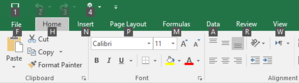
Write a comment